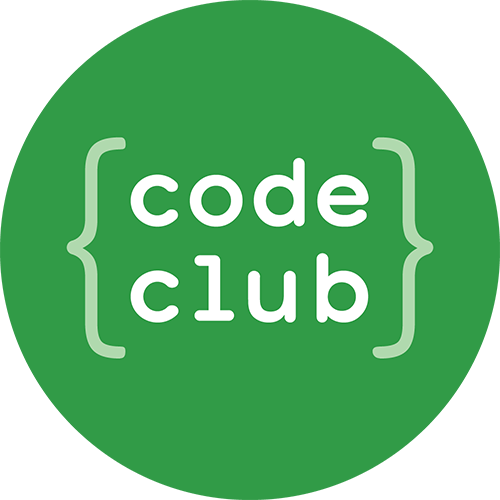Introduction:
In this project, children will learn how to broadcast messages between sprites.
Resources
For this project, Scratch 2 should be used. Scratch 2 can either be used online at jumpto.cc/scratch-on or can be downloaded from jumpto.cc/scratch-off and used offline.
You can find a completed version of this project online, or it can be downloaded by clicking the ‘Download Project Materials’ link for this project, which contains:
- PaintBox.sb2
There is also a version of this project with the external resources pre-loaded. This is available online at jumpto.cc/paintbox-resources, or in the downloadable project materials, which contains:
- PaintBoxResources.sb2
This link also includes a ‘Project Resources’ folder, which contains images that children will need to complete this project. Make sure that each child has access to a copy of these resources.
Project resources:
- eraser.svg
Learning Objectives
- Importing images;
- Relational and boolean operators (
>&and); - Broadcasting between sprites.
Challenges
- “Shortcuts” - Using
key pressevents to broadcast messages; - “More pens” - Adding more pen colours, to consolidate the learning of broadcasting messages.
Frequently Asked Questions
- Changes in a sprite’s ‘costume center’ isn’t registered until another tab is clicked. Children should click on another costume, or on the ‘Scripts’ tab to finalise changes to the costume center.